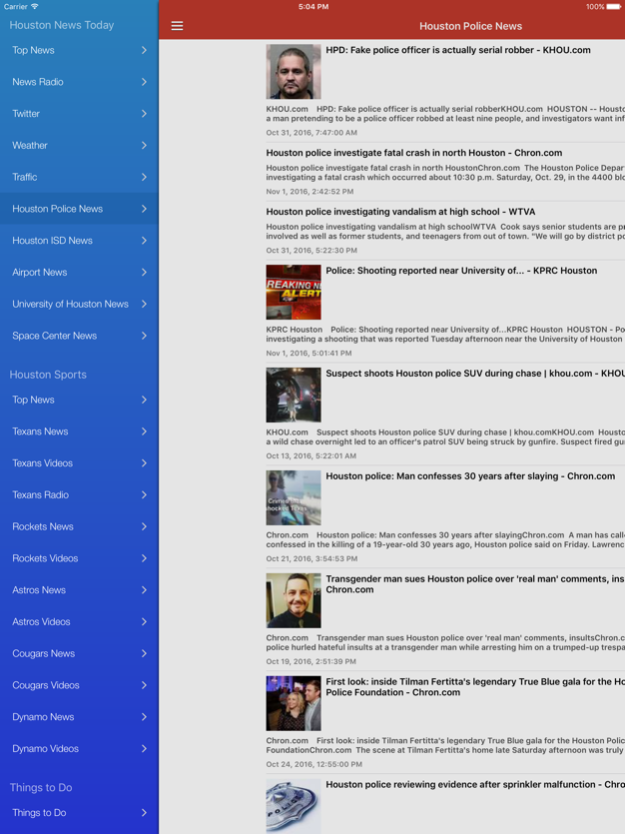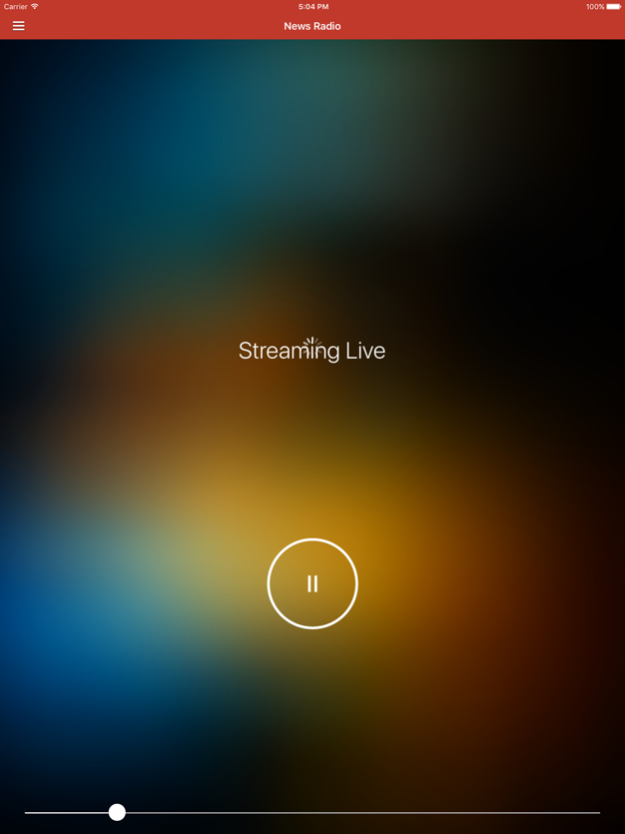Houston News, Sports, School Updates & Radio 1.1
Free Version
Publisher Description
Latest breaking Houston News, Sports & Things to Do at your fingertips, with notifications support! In addition, stay informed and engaged with Houston News Radio & Houston Texans sports talk. Keep up to date with individual news sections dedicated the Houston Texans, Astros, Rockets, Dynamo, & Cougars as well as access to informative/entertaining videos.
Main features include:
* Latest Houston local news updates including public safety info
* Sports news & videos on the top Houston teams
* Houston news & Texans radio stations
* Informative and interesting Houston videos, including those on food
* Notifications support so you do not miss the important news headlines
Please note that the Pro version (a separate app in the App Store) features the following advantages vs this Free edition:
* No in-app ads
* Additional Houston news per section
* Notifications take you directly to the article
* Background Audio Play: the radio keeps playing even when the device sleeps or the app goes into the background
Mar 22, 2017
Version 1.1
This app has been updated by Apple to display the Apple Watch app icon.
Minor enhancements and fixes.
About Houston News, Sports, School Updates & Radio
Houston News, Sports, School Updates & Radio is a free app for iOS published in the Newsgroup Clients list of apps, part of Communications.
The company that develops Houston News, Sports, School Updates & Radio is Juicestand Inc. The latest version released by its developer is 1.1.
To install Houston News, Sports, School Updates & Radio on your iOS device, just click the green Continue To App button above to start the installation process. The app is listed on our website since 2017-03-22 and was downloaded 2 times. We have already checked if the download link is safe, however for your own protection we recommend that you scan the downloaded app with your antivirus. Your antivirus may detect the Houston News, Sports, School Updates & Radio as malware if the download link is broken.
How to install Houston News, Sports, School Updates & Radio on your iOS device:
- Click on the Continue To App button on our website. This will redirect you to the App Store.
- Once the Houston News, Sports, School Updates & Radio is shown in the iTunes listing of your iOS device, you can start its download and installation. Tap on the GET button to the right of the app to start downloading it.
- If you are not logged-in the iOS appstore app, you'll be prompted for your your Apple ID and/or password.
- After Houston News, Sports, School Updates & Radio is downloaded, you'll see an INSTALL button to the right. Tap on it to start the actual installation of the iOS app.
- Once installation is finished you can tap on the OPEN button to start it. Its icon will also be added to your device home screen.